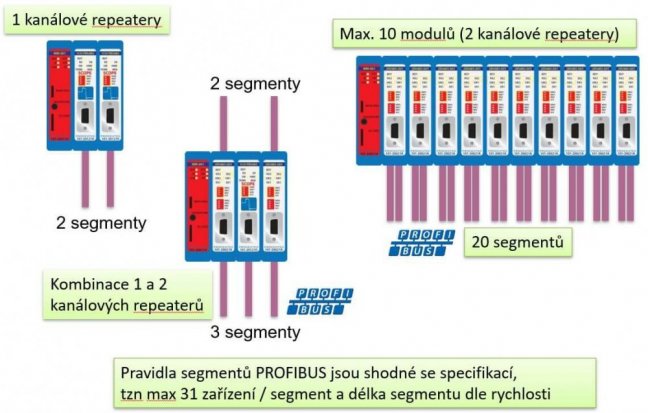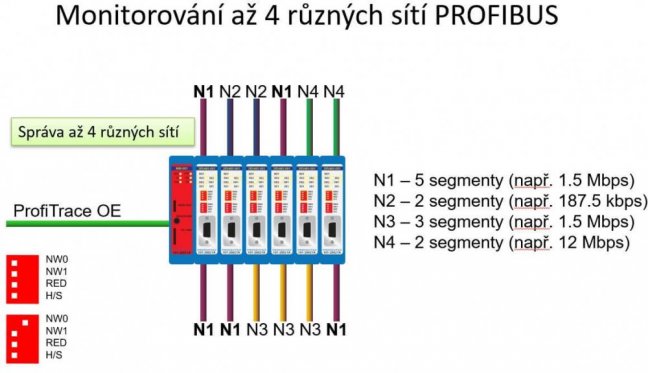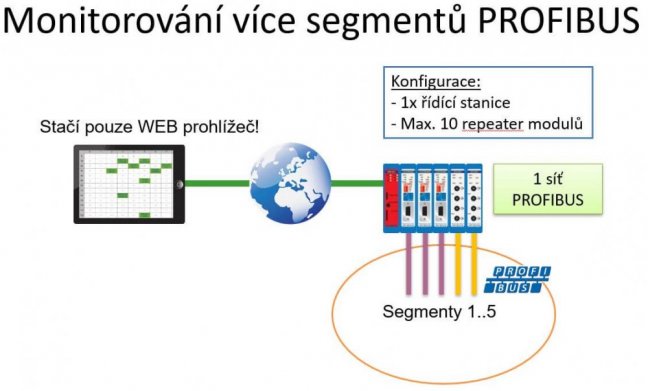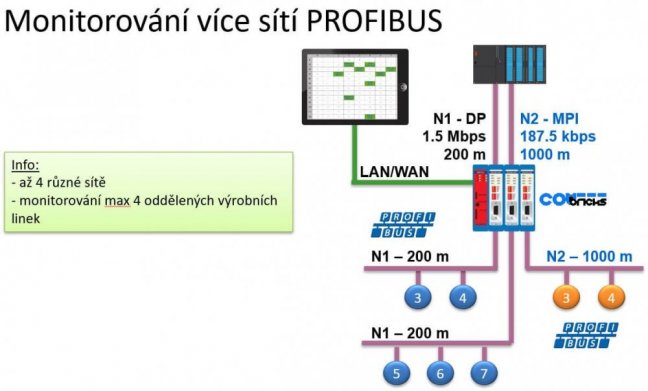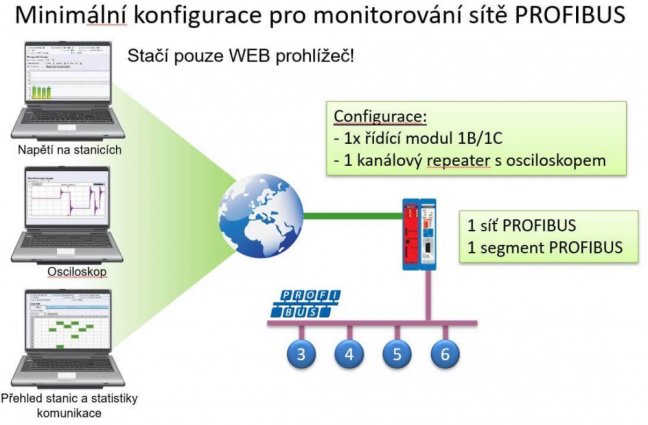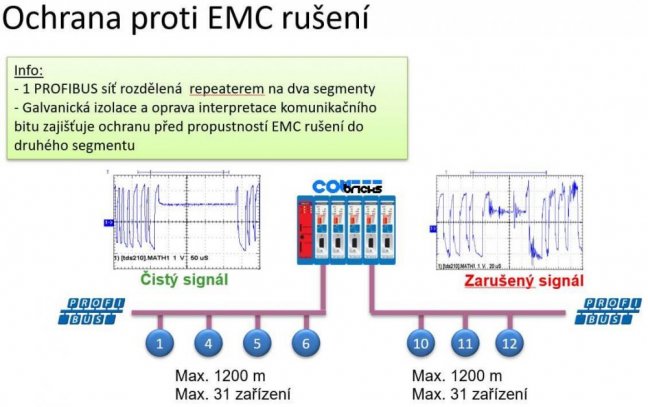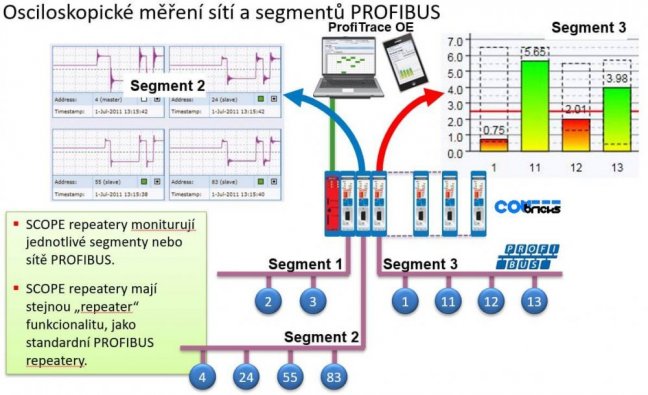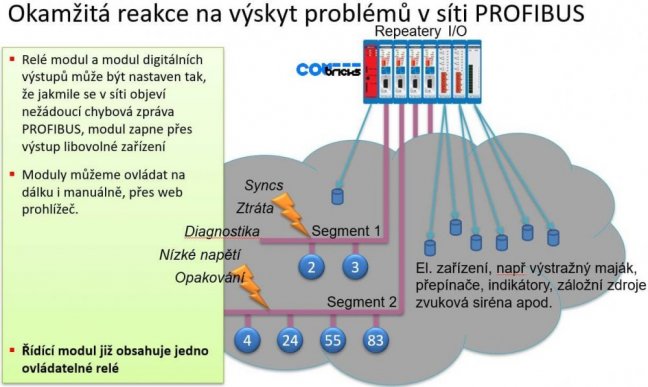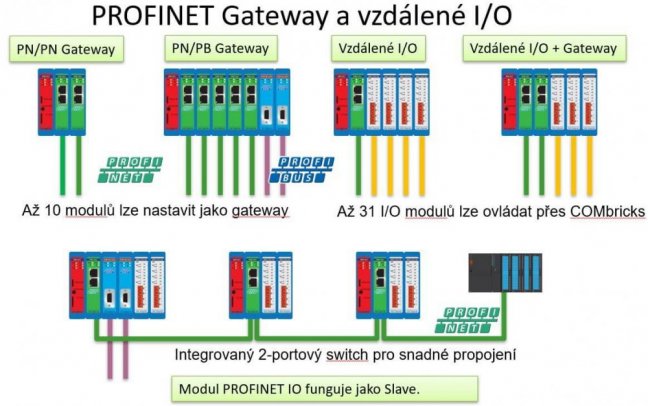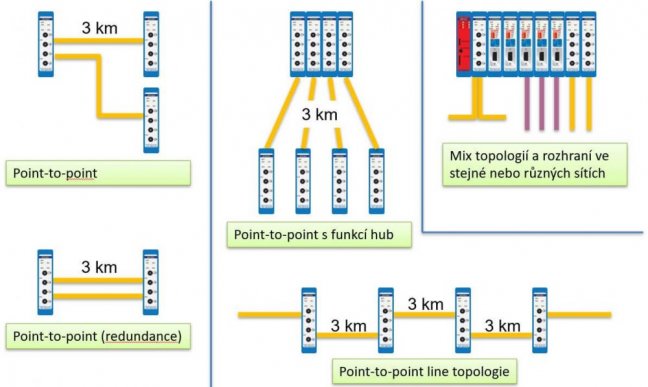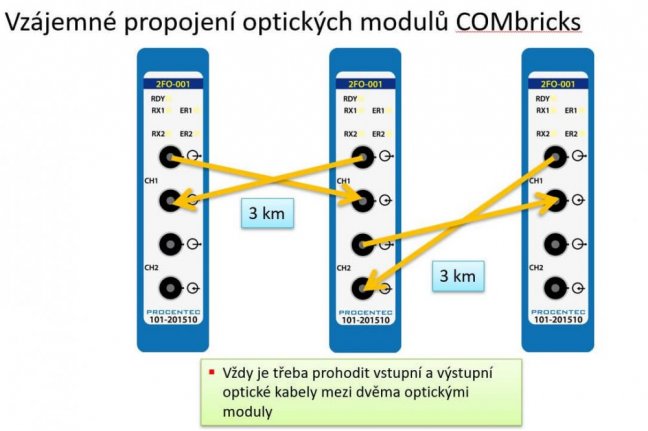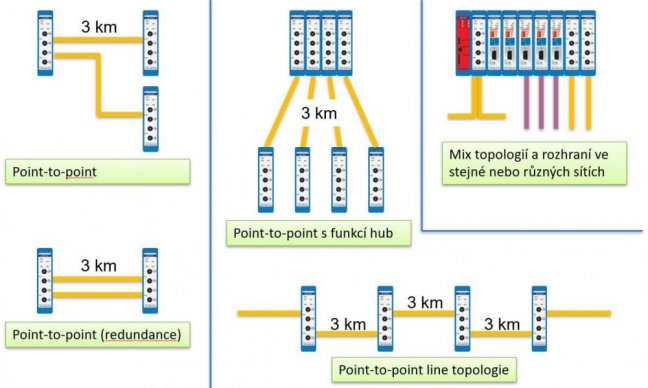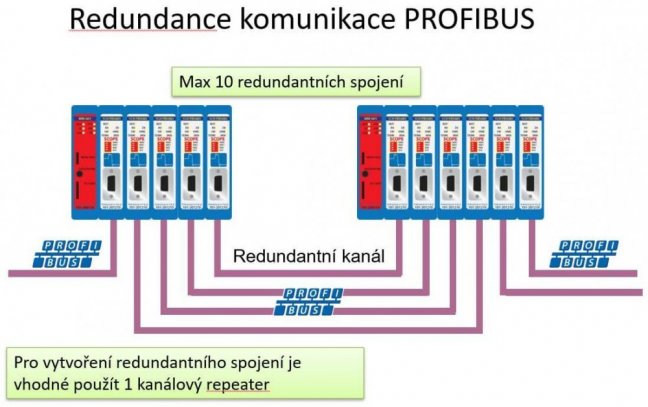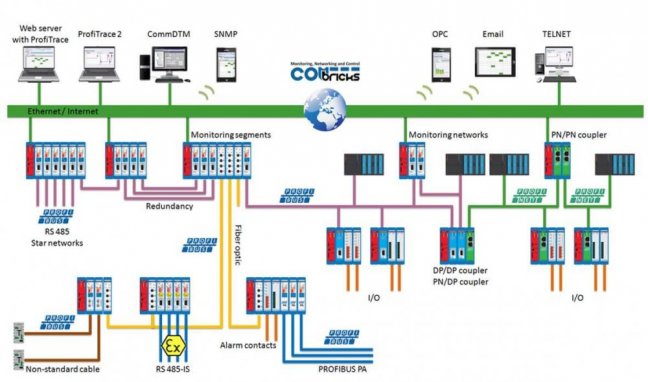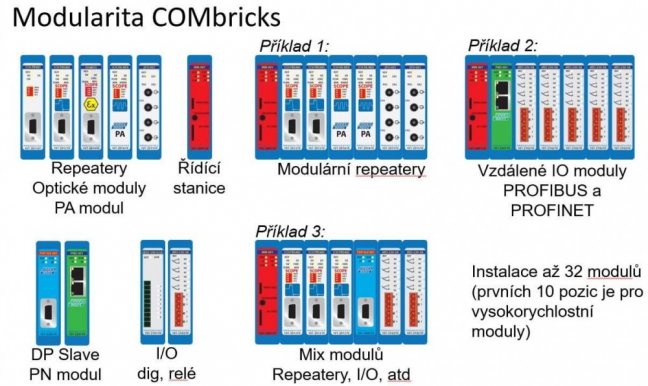PROFIBUS repeater ComBricks for 2 PROFIBUS segments
- PROFINET, PROFIBUS, CAN
- PROFIBUS
- Permanent tester ComBricks
- Repeater modules
- PROFIBUS repeater ComBricks for 2 PROFIBUS segments
PROFIBUS repeater ComBricks for 2 PROFIBUS segments
ComBricks module for basic telegram-based monitoring of PROFIBUS networks. It can be used as a PROFIBUS repeater, pass-through measuring point or at the end of the network as an active termination, all with PROFIBUS network diagnostics. More
Manufacturer: HMS Industrial Networks Code: 101-201102
ComBricks module for basic telegram-based monitoring of PROFIBUS networks. It can be used as a PROFIBUS repeater, pass-through measuring point or at the end of the network as an active termination, all with PROFIBUS network diagnostics. More
Manufacturer: HMS Industrial Networks Code: 101-201102
Repeater module with permanent monitoring of PROFIBUS network
Repeater for two segments of the ComBricks modular system, which can also be combined with an oscilloscope or optical module.
It functions as a PROFIBUS repeater, a pass-through point for error message logging or an active PROFIBUS termination with network diagnostics. The upper and lower channels can be set for one PROFIBUS network (functions as a classic PROFIBUS repeater) or for 2 different PROFIBUS networks (the module then monitors 2 different PROFIBUS networks). It also allows redundant use of the PROFIBUS communication channels.
The two-segment module can also be an intermediary for communication between other modules. It allows you to connect a PROFIBUS DP metallic network to a PROFIBUS PA, metallic cables to optical cables, convert PROFIBUS data to PROFINET data via the PROFINET IO module, control remote I/O or create a redundant communication channel between stations in a PROFIBUS network.
A control module 1B is required to monitor a single PROFIBUS network. If you want to monitor multiple PROFIBUS networks via one ComBricks assembly (with multiple repeater modules), then you need a control module type 1C. The control modules are identical, they differ only in the number of supported PROFIBUS networks to be measured. If necessary, you can extend the license via the web interface of the ComBricks control module.
With the two-segment module you get:
- Standard PROFIBUS repeater
- LiveList - overview of live PROFIBUS stations in the network
- Statistics - frequency of unwanted events for each station in the network (outages, corrupted messages, retries, etc.)
- Uploading PROFIBUS messages to the SD card, based on selected triggers
- Email/log alarm system that alerts you to any unwanted event in the PROFIBUS network
- Possibility to connect metallic and optical PROFIBUS networks
- Possibility to connect PROFIBUS DP and PROFIBUS PA (DP/PA Link/Coupler) networks
- Possibility to link PROFIBUS and PROFINET communication (DP/PN Link/Coupler)
- Possibility to control digital outputs/inputs (create a DP SLAVE station)
- Possibility to create an active network termination
How is the PROFIBUS DP network measured and monitored?
All monitoring of the PROFIBUS DP network can be performed via a web browser into which you enter the IP address of the ComBricks control module. In the menu on the left-hand side, there are several links for specific monitoring functions such as the online status of the connected stations in the PROFIBUS network and their unwanted communication statistics (repeated messages, station loss, damaged messages, sync, diagnostic queries from the station, etc.). All diagnostics can be performed remotely via Ethernet / Internet, because the ComBricks control module can be accessed via TCP/IP locally and remotely. Remote monitoring of the PROFIBUS network is often handled via eWON routers. ComBricks can send us an e-mail message about error events and/or write the event to an internal log on an SD card.
Example of slot occupancy in the ComBricks assembly and an overview of stations connected to individual modules
Example of found live stations in the PROFIBUS network (LiveList stations). Red number = MASTER, blue number = SLAVE. The green background color represents active data communication between MASTER and SLAVE.
List of statistics of all undesirable situations in the PROFIBUS network and their frequency for each station in the network.
Sample settings for sending warning messages when undesirable conditions occur on the network or in a ComBricks report.
Example of event logging in the PROFIBUS network as recorded and evaluated by ComBricks.
Sample message in email
Report recording and evaluation with ProfiTrace 2
Each ComBricks repeater module has the ability to record messages based on set triggers when an error occurs.
First you need to set which messages to capture. You must stop recording messages before setting it, otherwise the configuration cannot be changed. For comprehensive diagnostics, we recommend capturing all messages that the trigger settings allow. However, if you know that you have dismantled a station, for example, there will be a constant search for this station and thus Sync messages. This would cause a constant trigger to record these messages. Therefore we have the option to exclude these records. We can also take advantage of the setting to record a certain number of messages both before and after an error event. This is useful for tracking the context in which the event occurred, how the network behaved before the error, etc.
If you need to know more about setting up and using ComBricks modules, we recommend taking our PROFIBUS training course with hands-on exercises.
Module configuration
Network assignments are made using switches on the module head or via the web interface. The other two switches are used to select redundancy and to select configuration using the switches or via the web interface of the control module. The module can be connected or disconnected from the ComBricks bus during network traffic.
Network settings
| Switch NW0 | Switch NW1 | Network |
| left | left | 1 |
| right | left | 2 |
| left | right | 3 |
| right | right | 4 |
Redundancy settings
| Switch RED | Redundancy |
| left | right |
| right | left |
Switch options for configuration on the switch (HW) or on the web interface of the control station (SW)
| Switch H/S | The setting is done |
| left | via switch |
| right | via web server |
Example of switches on the front panel of ComBricks repeater modules

Example of setting up network monitoring assignments through the web interface
Highlighted items are mandatory.